Hallo Zusammen,
habe gerade einen Wechsel von 6.3 auf 6.4 Teamblue durchgeführt. Die alten Einstellungen habe ich nicht übernommen.
Möchte einen Zugriff auf meine freigegeben Videordner unter Win10 im Heimnetz herstellen
Laut Anleitung
[HowTo] Netzwerkfreigabe über Freigabemanager im TeamBlue Image
stelle ich den lokalen Freigabenamen ein.
Bei mit bsp. liegen die Dateien unter dem Ordner "sserien", den Trage ich ein.
CIFS ist aktiv, IP vom Rechner stimmt
Server Freigabe, tippe ich da Harddisk ein?
Benutzername und Passwort, was trage ich da ein den Benutzername und das PW vom Win10 Rechner?
oder root, falls ja welches Passwort?
Wenn ich was eingebe, egal was und auf OK drücke stützt er ab mit diesem Fehler:
Danke schon einmal


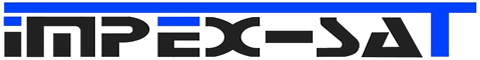

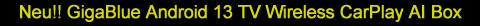
 [/url ]
[/url ] [/url ]
[/url ] [/url ]
[/url ] [/url ]
[/url ]