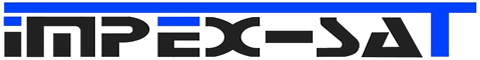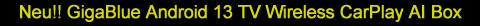Newbie with Gigablue UHD UE 4K.
Hi, this is my 1st post so please forgive me if I have not done it correctly. I'm having a little difficulty with setting up my Gigablue STB. I have tuned it in ok(using Gigablue Ultra 24 unicable LNB). It came with Teamblue 6.4 image.(Which I still have loaded)
1st. I wanted to have a look at the different skins preloaded, & chose the 1st one in the list. When I went to change the skin again there was no list of skins visible, even though when I exited it asked me if I wanted reboot to the new(?) skin!?
2nd. I also tried to flash a 2nd (for multiboot) image, it just overwrote the previous Image, so I reloaded Teamblue but when I tried to follow the instructions given on this forum, when I got to the 'Flash Online' page there was no 'Local' option to flash another image.
3rd. When I connect to OpenWebIf, how do I login to the Terminal? ( I have very little experience of FTP).