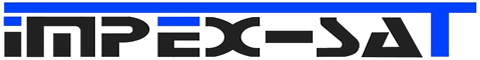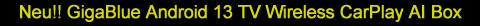HI,
The settings were to show if any of them were wrong.
I found this link that had a similar problem to mine :-
"https://www.gigablue-support.org/gigablueforum/forum/index.php?thread/14547-erledigt-mp4-kann-mit-max-8x-vorgespult-haben/"
Zitat
Hi maf1a,
I had the same problem with .mp4 videos with the TeamBlue image. There is in fact a workaround using the 3, 6, 9 keys (forward) or 1, 4, 6 keys (rewind) on the remote control. But, for me it was too annoying using these keys if I am searching for a specific location in a video. FF is much better. It's a kind of time lapse.
My solution was to install openATV 6.4. It works on it! I don't know why, because the images are very similar. It seems to me that the most differences are in extensions and plugins. The working fast forward and rewind was the only reason for me to switch to openATV!!! Apart from that, TeamBlue has all what I really need and is much smaller. What a pitty!
Alles anzeigen
My problem is that this phenomena happens on recordings (including Timeshift) I make from certain transponders :- 10758 V; 10891 H; 10906 V; 10936 V Fast forward only goes to x8, Fast rewind doesn't work at all.
On transponders :-
10788 V; 10817 V; 10964 V; All recordings/timeshift from these transponders are perfect- Fast Forward & Fast Rewind work! (just like my Humax Foxsat HDR+!!)
I am gathering that the 2 people who only had this Phenomena on imported MP4 files had a "normal" Fast Forward & Fast Rewind with their own recordings, but I don't.
Please forgive my ignorance of Enigma2 ,I am only asking why it works on some transponders but not on others.
![]()
![]()