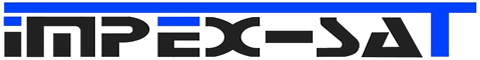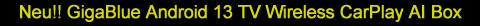As you can see in the picture the "host name" field it is not pre-filled and I'm not sure what to put there.
I wouldn't want to risk setting a wrong mount and in the English manual I couldn't find an answer,
so I hope to find it here, in the Gigablue and TeamBlue support forum.
Being the share on Win 7 pro 64, will I have to put "vers=2.0" in the mounto options or 1.0 or just rw?
Thanks.
Wrong keys in display are typical related to wrong encoding settings for the appearance of web pages in the browser or at least in wrong keyboard layout while typing. You press "y", and a "z" appears, then it is english layout, but german setting (or vice versa).
I paid more attention and I saw that it is a matter of how quick I type. If I do it at my normal speed many letters get lost, if I type slower than I would normally do everything it is ok.
I thought of some sort of an auto spell checker. When I typed the third line of this post I definitely saw that as soon as I typed "So", it reverted to just "S" and had to type the "o" again. That's weird.
I saw that my name "fabiospark" was shown in the avatar as "fabio park". After I changed page now it is showing correctly. Thats weird too.
This doesn't happen with any other site I visited so it is not my PC nor my keyboard, I think.
Thanks.