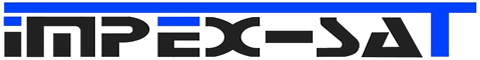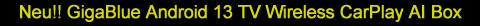Hallo,
meine schöne Quad4k bootet nicht mehr richtig.
Der Grund dürfte die Festplatte sein. Die lässt sich nicht mehr mounten.
Fehlermeldung nach manuel mount -a:
root@gbquad4k:~# mount -a
NTFS signature is missing.
Failed to mount '/dev/sda1': Invalid argument
The device '/dev/sda1' doesn't seem to have a valid NTFS.
Maybe the wrong device is used? Or the whole disk instead of a
partition (e.g. /dev/sda, not /dev/sda1)? Or the other way around?
mount: mounting /dev/sda1 on /media/hdd failed: No such file or directory
Ein e2fsck -fv /dev/sda1 brachte folgendes Ergebniss.
e2fsck 1.44.3 (10-July-2018)
Pass 1: Checking inodes, blocks, and sizes
Pass 2: Checking directory structure
Pass 3: Checking directory connectivity
Pass 4: Checking reference counts
Pass 5: Checking group summary information
834 inodes used (0.00%, out of 61054976)
91 non-contiguous files (10.9%)
1 non-contiguous directory (0.1%)
# of inodes with ind/dind/tind blocks: 4/2/2
Extent depth histogram: 675/116/6
134850011 blocks used (55.22%, out of 244190007)
0 bad blocks
75 large files
789 regular files
36 directories
0 character device files
0 block device files
0 fifos
0 links
0 symbolic links (0 fast symbolic links)
0 sockets
------------
825 files
ntfsfix hat leider auch nichts gebracht.
Hat jemand eine Idee , wie ich nun weiter vorgehen muss ? Wenn nichts mehr hilft formatiere ich die einfach neu.