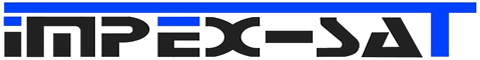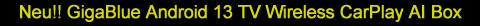Why can i use microsd for multiboot? why is microsd in multiboot manager mounted as /hdd0?
Please check this.
Why can i use microsd for multiboot? why is microsd in multiboot manager mounted as /hdd0?
Please check this.
Why? My german is bad 😀
Startig processor temperatures are around 55-57 deg. But if you watch hd channels, one hour later, processor temps are high, around 72-75 deg.
Boy is working fine. Is this ok? Should i be worried?
Hi. If i enter Recovery manager on boot, and try to instal multiboot image on microsd card, Gigablue trio display message: No micro sd card!
Microsd card is inside the box, present, formated and mouted as /hdd0
I did try with 16gb and 32gb cards, no luck.
Any advice??
gigablue.de, tech page: DDR4
Back of the box ![]()
1gb DDR3 or DDR4?
Diseqc rotor problems on usals configuration. H polarisation does move the rotor, but V polarisation start to move and then it stops. V polarisation usually start to move with slower rotation and after two or three seconds it increase to full speed. This is where problem occures, box is not manage Usals protocol well. Please, fix this.
Tuner A is only configured to diseqc 1.1, i dont know why is this 18. Emp 16/1 works on old dreambox, octagon sf8008 but not on this tuner with same configuration. On EMP only works input 1 but not other ports.
Ok, thank you
Also, another problem. My tuner is TS3L10, dual. Box cannot manage high symbol rates like 45000, no signal on this transponders.
I change diseqc from EMP 16/1 to Falcom 16/1. Box is working fine with Falcom diseqc.
Here are nims, and please tell me what to change to get EMP 16/1 working:
config.Nims.0.dvbs.advanced.lnb.1.diseqcMode=1_1
config.Nims.0.dvbs.advanced.lnb.1.longitude=18.0
config.Nims.0.dvbs.advanced.lnb.1.powerMeasurement=false
config.Nims.0.dvbs.advanced.lnb.1.uncommittedDiseqcCommand=1
config.Nims.0.dvbs.advanced.lnb.2.diseqcMode=1_1
config.Nims.0.dvbs.advanced.lnb.2.uncommittedDiseqcCommand=2
config.Nims.0.dvbs.advanced.lnb.3.diseqcMode=1_1
config.Nims.0.dvbs.advanced.lnb.3.powerMeasurement=false
config.Nims.0.dvbs.advanced.lnb.3.uncommittedDiseqcCommand=3
config.Nims.0.dvbs.advanced.lnb.5.diseqcMode=1_1
config.Nims.0.dvbs.advanced.lnb.5.uncommittedDiseqcCommand=5
config.Nims.0.dvbs.advanced.lnb.6.diseqcMode=1_1
config.Nims.0.dvbs.advanced.lnb.6.uncommittedDiseqcCommand=6
config.Nims.0.dvbs.advanced.lnb.7.diseqcMode=1_1
config.Nims.0.dvbs.advanced.lnb.7.powerMeasurement=false
config.Nims.0.dvbs.advanced.lnb.7.uncommittedDiseqcCommand=7
config.Nims.0.dvbs.advanced.lnb.9.diseqcMode=1_1
config.Nims.0.dvbs.advanced.lnb.9.uncommittedDiseqcCommand=9
config.Nims.0.dvbs.advanced.lnb.10.diseqcMode=1_1
config.Nims.0.dvbs.advanced.lnb.10.uncommittedDiseqcCommand=10
config.Nims.0.dvbs.advanced.lnb.11.diseqcMode=1_1
config.Nims.0.dvbs.advanced.lnb.11.uncommittedDiseqcCommand=11
config.Nims.0.dvbs.advanced.lnb.12.diseqcMode=1_1
config.Nims.0.dvbs.advanced.lnb.12.uncommittedDiseqcCommand=12
config.Nims.0.dvbs.advanced.lnb.13.diseqcMode=1_1
config.Nims.0.dvbs.advanced.lnb.13.uncommittedDiseqcCommand=13
config.Nims.0.dvbs.advanced.lnb.14.diseqcMode=1_1
config.Nims.0.dvbs.advanced.lnb.14.powerMeasurement=false
config.Nims.0.dvbs.advanced.lnb.14.uncommittedDiseqcCommand=14
config.Nims.0.dvbs.advanced.sat.19.lnb=12
config.Nims.0.dvbs.advanced.sat.48.lnb=11
config.Nims.0.dvbs.advanced.sat.90.lnb=10
config.Nims.0.dvbs.advanced.sat.130.lnb=9
config.Nims.0.dvbs.advanced.sat.160.lnb=1
config.Nims.0.dvbs.advanced.sat.192.lnb=2
config.Nims.0.dvbs.advanced.sat.235.lnb=3
config.Nims.0.dvbs.advanced.sat.282.lnb=5
config.Nims.0.dvbs.advanced.sat.330.lnb=6
config.Nims.0.dvbs.advanced.sat.390.lnb=7
config.Nims.0.dvbs.advanced.sat.3550.lnb=14
config.Nims.0.dvbs.advanced.sat.3592.lnb=13
config.Nims.0.dvbs.advanced.sats=3550
config.Nims.0.dvbs.configMode=advanced
config.Nims.0.dvbs.diseqcMode=positioner
config.Nims.0.dvbs.longitude=18.0
config.Nims.1.dvbs.advanced.lnb.1.diseqcMode=1_1
config.Nims.1.dvbs.advanced.lnb.1.latitude=47.767
config.Nims.1.dvbs.advanced.lnb.1.longitude=18.0
config.Nims.1.dvbs.advanced.lnb.1.powerMeasurement=false
config.Nims.1.dvbs.advanced.lnb.1.uncommittedDiseqcCommand=1
config.Nims.1.dvbs.advanced.sat.160.lnb=1
config.Nims.1.dvbs.advanced.sats=160
config.Nims.1.dvbs.diseqcMode=positioner
config.Nims.1.dvbs.latitude=47.767
config.Nims.1.dvbs.longitude=18.0
OK, usals is working now with fresh openatv 6.4 image and diseqc rotor full reset.
I have dual tuner and Gigablue 4K IP. Box have some problems with diseqc rotor and USALS mode.
Box is not menage USALS protocol as well. Rotor starts to rotate but dont go all the way to certain position, its stops half way.
My Diseqc rotor works fine with my other box, octagon sf8008.
This box is not worth any money at the moment. For now i have no support on this forum.
EMP 8/1 and 16/1 diseqc switch dont work with this box.
Anyone to help? My qiseqc is similar to this one in this thread. My is only 16/1 from same manufacture.
This configuration works with my previous box.
Hi. I just got the reciever GB IP 4K with dual tuner and i cannot configure my EMP 16/1 diseqc swich on my T90 Torodial antenna.
I have latest Teamblue image i did try OpenATV 6.4 but its the same. I cannot get picture, reciver does not operate well with diseqc 1.1 protocol.
I did try tuner A and B, no luck. I try Increase voltage option, no luck.
My previous box Octagon sf8008 works just fine with this diseqc.
With this tutorial you can unbrick Gigablue HD800UE
In my case, Gigablue HD800UE was flashed with wrong bootlader, box is showing only red light.
This tutorial is extension to existing JTAG for Gigablue 800 and SE
Let get started:
I2C (JTAG) Gigablue HD800UE
1. Check your box PSU, measure 12V, make sure that is working properly
2. AC Power off the STB.
3. Get Cypressboard from ebay: CY7C68013A-56 EZ-USB FX2LP
4. Yo will need old PC or laptop with XP 32bit
5. Connect Cypresboard to PC, install drivers and use drivers from /CypressUSBdriver_XP folder
I did try original Cypressboard drivers with XP, Win10, and nothing worked, so save your time and use this drivers.
6. Now, connect your Cypressboard and box. I use old PC front panel usb cabels with pins.
I2C on your box moherboard is right of processor cooler. At first
connect, GND, SDA, SLC wires only. Connect VCC wire only if you try
everything and still cannot get connection. In my case, 3 wire (wihout VCC) was ok. See picture 002-003.jpg
7. Install BBS tools from folder /Broadband Studio 3+Bcm97325 using setup.exe file
8. Go to folder / GB800UE memory offset and copy MXIC MX29GA320EL.xml to C:\Program Files\Broadcom\Broadband Studio 3\Flashes
Overwrite if needed. Remember this file name, you will need to select this later. Gigable SE and UE have the same MX29GA320EL70G chip, same moherboard,
same hardvare, only display is different, so this file is taken from SE box.
9. Box PSU is off, turn on Cypressboard mini swich, red light on Cypressboard is on
10. Start Broadband Studio 3, go to devices, select Bcm97325, dont
forget to setup your I2C Cypressboard to use USB connection istead LPT.
11. Now, powerup your box, you should get Connected green status in Broadband Studio 004.jpg
12. Use flash explorer, select MXIC MX29GA320EL.xml, click refresh, and
select browse, go to folder /CFE bootloader and select cfe.bin
cfe.bin is latest for Gigablue 800UE, dont use another and dont edit
offset. Click start and wait while flash is in progress. In my case 1
minute. 005.jpg
13. Power off STB, disconnect cables, power on box. Flash bootloader using USB method, flash image using USB method. 007.jpg