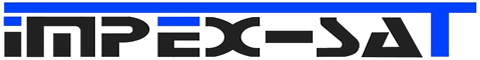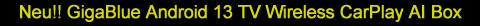OpenMultiBoot - GigaBlue
-
-
OpenMultiBoot - 1.0 2014/10/03
- OpenMultiBoot will be donated to OE-Alliance by GigaBlue.
- OpenMultiBoot can be modified or adapted to work with stb's from other vendors as long naming "openMultiBoot" is not changed and logos of openMultiBoot persists.
- OpenMultiBoot uses boxbranding and informations from oe-alliance bitbake recipes. Due to that - ipk's are specific for each stb! Do not try to use OpenMultiBoot from stb A on stb B.
- GigaBlue takes no responsibility for any potential damage openMultiBoot might cause on stb's from other vendors.
- OpenMultiBoot requires some kernel-modules to work. They will be installed on installation of OpenMultiBoot.
- ubifs - kernel-module-nandsim
- jffs2 - kernel-module-nandsim kernel-module-block2mtd
(c) 2014 Impex-Sat GmbH & Co. KG - http://www.gigablue.de
Notes:- < device > has to be formated in ext4
- < device > should be a fast usb-stick or ssd - not recommended to use a normal hdd as hdd would almost never stop spinning
- Upload any zipped image to < device >/open-multiboot-upload or /omb/open-multiboot-upload
- Zipped image needs regular folderstructure like flashing from usb-device
- It is not recommended to re-use existing settings - do not blame us if problems occur
- Check your recording path configuration and existing timers if you attach a new device
- Do not use Flash-Online if you have not booted your regularly flashed image - use delete/install in OpenMultiBoot of regularly flashed image
- Special thx goes to skaman, kajgan, captain, arn354 and all testers!
Soon available.
-
OpenMultiBoot - 1.0 2014/10/03
- OpenMultiBoot wird der OE-Alliance von GigaBlue gestiftet.
- OpenMultiBoot kann erweitert werden um Receiver anderer Hersteller zu unterstützen, solange der Name "openMultiBoot" und Logos von openMultiBoot nicht geändert werden.
- OpenMultiBoot nutzt das Boxbranding und Informationen aus oe-alliance bitbake Skripten. Dadurch sind ipk's boxspezifisch für jeden Receiver! Versucht es erst gar nicht OpenMultiBoot von Receiver A auf Receiver B zu installieren.
- GigaBlue übernimmt keine Verantwortung für eventuelle Schäden die openMultiBoot auf Receivern anderer Hersteller verursachen könnte.
- OpenMultiBoot benötigt kernel-module. Diese werden bei der Installation von OpenMultiBoot automatisch installiert.
- ubifs - kernel-module-nandsim
- jffs2 - kernel-module-nandsim kernel-module-block2mtd
(c) 2014 Impex-Sat GmbH & Co. KG - http://www.gigablue.de
Hinweise:- < Gerät > muss in ext4 formatiert sein
- < Gerät > sollte ein schneller USB Stick oder SSD sein, es ist nicht empfehlenswert eine mechanische HDD einzusetzen, denn diese würde nicht mehr in den Standby gehen können.
- Ladet euer Image als zip Datei nach < _Gerät >/open-multiboot-upload oder /omb/open-multiboot-upload
- Das gepackte Image benötigt selbstverständlich die übliche Ordnerstruktur wie man sie vom Flashen per USB kennt.
- Es wird nicht empfohlen bestehende Einstellungen zu übernehmen, denn dadurch können Probleme auftreten.
- Prüft die Aufnahme-Pfade und eure Timer wenn ihr ein neues Speichergerät anschließt
- Benutzt auf keinen Fall den OnlineFlash wenn ihr euch nicht im normalen Image(flash) befindet. -- Für die Multibootimages nutzt daher die Löschen/Hinzufügen Funktion im OpenMultiBoot Plugin des normalen Images (flash)
- Besonderer Dank geht an skaman, kajgan, captain, arn254 und all den Testern!
Bald in eurem Kino.